How to Fix a Slow Computer For Free – Follow These Tips to Get Your PC Running As Brand New Again
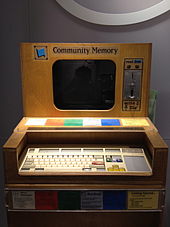 Do you wonder how to fix a slow computer? Is your computer a slow one? Then worry no more – here is how to fix a slow computer for free. Here are some tips for you to follow.
Do you wonder how to fix a slow computer? Is your computer a slow one? Then worry no more – here is how to fix a slow computer for free. Here are some tips for you to follow.
The windows machine starts to have some performance issues after months of use. A normal user usually installs several applications, deletes several files and runs the software to start up. Several users do not know that when you run an application when there is a boot process in the windows will just slow down the machine. Fortunately, there are several maintenance jobs that can help you fix the slow computer.
Programs like antivirus and security application are started when booting up. Though the applications installed placed in the start up process can slow down the performance of the machine. In checking start up application, all you need to do is click the window start menu button and select run.
Type the word “msconfig” in the text box. Afterwards click the start up tab in the window. There is a wide list of applications that starts when the machine starts. Remove the check mark and for the unnecessary applications then click apply button. For these changes to take effect, reboot the machine. This is the easiest way on how to fix a slow computer.
The hard drive becomes fragmented when each time the user removes and adds a file or software. The head of the hard drive moves across the platters and retrieves part of the stored file. When there is a long retrieval of the information this means that there are fragmented files on the hard drive.
When you run the defrag program, the file data is placed mow on the hard drive. The amount of time it takes for the hard drive to retrieve information decreases. This kind of maintenance can fix a slow computer and should be run regularly.
When you install new hardware on the machine, the old ones can still exist. A tool that identifies the hardware on the machine is the device manager. You can open this by right clicking the “my computer” and selecting properties.
Uninstall devices that are not used can be removed by right clicking and selecting “uninstall”. When they are now removed, reboot the machine for these changes to take effect. This will remove unused device drivers from booting into windows.
These three things are the answers on how to fix a slow computer. The difference could mean more than a few seconds shaved off the boot time.
